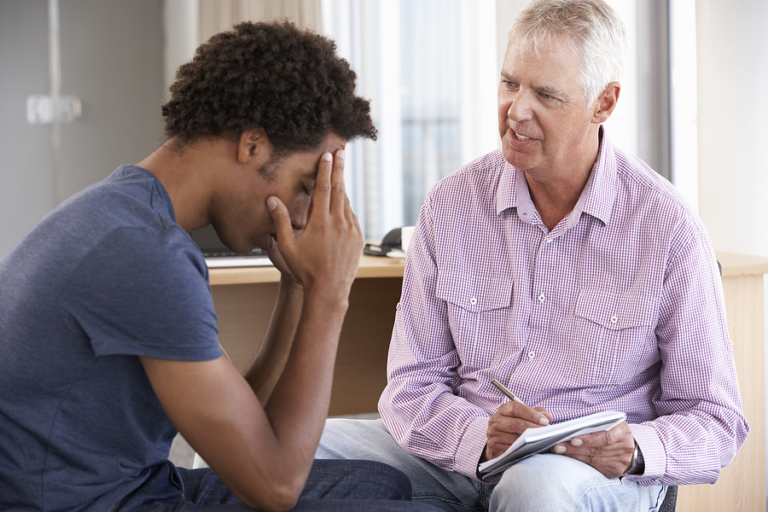Understanding Mac licenses is crucial for businesses, IT professionals, and individual users who rely on Apple products for their daily operations. Licensing determines how software and services are accessed, installed, and managed across Apple devices, especially Macs. Whether you’re setting up a small office or managing hundreds of Apple devices in an enterprise environment, choosing the right Mac license can save costs, ensure compliance, and streamline performance. This article delves into the different types of Mac licenses, their benefits, and best practices for making the most of your Apple environment.
What Are Mac Licenses?
Mac licenses refer to the legal agreements and terms that dictate how Apple software and services are used on macOS devices. These licenses govern everything from operating system usage to applications like Final Cut Pro, Logic Pro, and enterprise management tools. Mac licenses are essential not just for functionality but also for ensuring compliance with Apple’s legal and usage policies. Whether you’re using a single Mac at home or managing hundreds of units in a business, you must understand the kind of license that applies to your use case.
Types of Mac Licenses
End User License Agreement (EULA)
This is the most common type of license associated with macOS and its applications. When you install macOS or any Apple software, you agree to the EULA, which outlines what you can and cannot do with the software. This typically includes limitations on redistribution, reverse engineering, and usage in certain types of networks or businesses.
Volume Licenses
Volume licenses are designed for organizations that need to deploy macOS software and applications across multiple machines. These licenses offer bulk purchasing options, usually at a discount, and provide centralized control over deployment. Apple offers volume licenses through its Apple Business Manager and Apple School Manager platforms, which allow IT admins to manage licensing and installation across the organization efficiently.
Education Licenses
Educational institutions qualify for specially discounted licenses that include macOS, Apple apps, and tools for device management. Apple provides education pricing through the Apple Education Store, enabling schools and universities to obtain licenses for Macs and accompanying software at a lower cost. This type of license is also geared to support device management in classrooms and labs.
Developer Licenses
Apple offers developer licenses through the Apple Developer Program, allowing developers to access pre-release software, beta versions of macOS, and developer tools like Xcode. This license is essential for app developers who want to test and optimize their applications for Apple platforms. The license also includes access to technical support, analytics, and distribution tools through the App Store.
Enterprise Licenses
Large businesses and enterprises often require more advanced license types to support complex IT infrastructures. Enterprise licenses include features for mobile device management (MDM), user provisioning, and integration with third-party tools. Apple offers enterprise solutions via its Apple Business Essentials program, which bundles device management, cloud storage, and support into a single subscription.
Perpetual vs Subscription-Based Licenses
Some Mac licenses are perpetual, meaning you pay once and own the software for life. Others, like Apple One or certain Pro apps, are subscription-based, requiring monthly or annual payments for continued access. Understanding the financial and operational implications of each type is vital for long-term planning.
Benefits of Mac Licenses
Legal Compliance
Using properly licensed software ensures that your business or personal use stays within legal boundaries. Non-compliance can lead to fines, penalties, or revoked access to Apple services.
Enhanced Security
Licensing also plays a role in security. Official licenses guarantee that you receive the latest updates, patches, and support from Apple, helping protect your systems from vulnerabilities.
Cost Efficiency
Volume and education licenses often come at a reduced cost per unit compared to individual licenses. For businesses and schools, this can result in substantial savings over time.
Streamlined Deployment
Centralized license management makes it easier to deploy applications and settings across multiple devices. This is especially important in educational institutions and enterprises where hundreds or thousands of Macs need uniform configuration.
Technical Support
Licensed users have access to Apple’s customer support and, in some cases, premium support options. This is invaluable when troubleshooting issues or optimizing performance.
Access to Updates and New Features
Official Mac licenses ensure users get timely access to new features, security patches, and compatibility updates. Subscription licenses in particular offer continual enhancements without additional purchase.
Best Practices for Managing Mac Licenses
Maintain an Accurate Inventory
Keep a detailed log of all active licenses, including type, expiration date, and associated devices. Tools like Apple Business Manager can automate much of this process, but manual oversight is still recommended for accuracy.
Use Apple ID Management Wisely
In both educational and enterprise settings, use managed Apple IDs to ensure centralized control over software access and data. This prevents license misuse and enhances security.
Stay Informed About Licensing Changes
Apple occasionally updates its licensing terms. Make a habit of reviewing terms annually or when installing new software. This is particularly important for businesses bound by legal or compliance requirements.
Renew Subscriptions Promptly
If you’re using subscription-based licenses, set reminders to renew them before expiry. Lapsed subscriptions can disrupt workflows or lead to data loss if apps or services become inaccessible.
Train Staff on Licensing Protocols
Ensure that your IT team and end-users understand how Mac licenses work, especially in settings where multiple users share devices. Educating users helps reduce the risk of accidental misuse.
Audit Regularly
Conduct regular audits to ensure that your organization is using software according to license agreements. Audits can reveal unauthorized installations, expired licenses, or opportunities for cost savings.
Utilize MDM Tools
Mobile Device Management platforms like Jamf or Mosyle integrate with Apple’s licensing systems, making it easier to automate app deployment, manage permissions, and enforce usage policies.
Consider Bundles
Apple often offers software bundles, such as Final Cut Pro and Logic Pro in an education suite. Bundles can provide excellent value and simplify license management.
Backup License Information
Store license keys, purchase receipts, and Apple ID credentials in a secure but accessible location. This is critical for recovering access in case of device failure or theft.
Choosing the Right Mac License
The right Mac license depends on your specific needs. For personal use, a standard EULA and individual subscriptions may suffice. Small businesses should explore volume licensing or Apple Business Essentials, while developers should enroll in the Apple Developer Program. Educational institutions benefit most from education-specific licenses and device management options. Enterprises need robust, scalable solutions that include advanced MDM capabilities and technical support.
Conclusion
Mac licenses are more than just access keys—they are tools that govern how Apple products are used, managed, and optimized. By understanding the types of Mac licenses available and adhering to best practices, users and organizations can unlock the full potential of the Apple ecosystem while ensuring compliance and cost-efficiency. Whether you’re a developer, educator, business owner, or IT admin, investing time in understanding Mac licenses is a smart move that pays off in productivity, security, and long-term value.